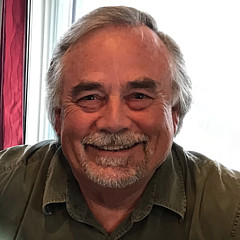Browse millions of wholesale art prints from 1+ million independent artists and iconic global brands. Receive 25 - 75% off Fine Art America prices!
4 Years Ago
Hope this hasn't already been covered, but I just edited two different images and the titles had a "2" added at the end. Then I made another edit, and the title now has a "3" following it. Has this happened to anyone else? It could mess with the search in a way.
Reply Order
4 Years Ago
Not sure about the search but it probably is a way for the system not to show the older unedited version of the image.
Jeffery T Johnson | Photo Captures by Jeffery
https://www.photocapturesbyjeffery.com
4 Years Ago
I just notice I have duplicate titles, so the system automatically added a number after all duplicate image titles. I usually check to see if I have used the same title before posting...but messed up in some cases.
4 Years Ago
Hum well that is good to know that they added numbers to it so it doesn't over write an older image. I wonder if that is new or has always been the case.
4 Years Ago
Okay if new perhaps it will help with getting things all mixed up if someone does, as in your case, using the same title.
4 Years Ago
David,
if You mean this 3
https://fineartamerica.com/featured/3-autumn-walk-david-patterson.html
rhat has been there ever when You used the same title for more than one image.
If You mean the 3 in the image title
Autumn Walk 3
that is new if You did not add it Yourself. Maybe Sean has changed something because people did not stop using same names and there were so many problems. There have been many threads about it. It was said all the time
NEVER USE DOUBLE TITLES:
May be now the problems are solved with this.
Done Yourself or not: no doubles for Autumn Walk in Your portfolio:
Autumn Walk
Autumn Walk 1
Autumn Walk 3
An Autumn Walk
4 Years Ago
I hope this is really not the case. I have a LOT of stuff posted and I've taken to putting the date on my titles so I'm not duplicating, so, for example, anything I edit today ends with 112319. I hope it doesn't mess with that. I number my sequences....I might have "Tree 1 112319" and "Tree 2 112319".
Easy way to see if you have duplicates - go behind the scenes to visitors and sort by title. You can scroll through and find any duplicates that way.
4 Years Ago
David
What i have also noticed happening is that when i have an image with a date at the front of a title ie..... 57 Thunderbird..... the system is adding that date at the end of the title, so it looks like this .... 57 Thunderbird 57
This is happening on all of my titles with dates...I have also seen this on some of your images
Very strange....
4 Years Ago
I just uploaded a new image and noticed that FAA placed the number 1 after the title. It's not a duplicate as I check that before uploading using the title search on my AW. It also did this on another image I uploaded that was a replacement image. I do not like this! We have already been told that renaming an image breaks the links to that image and I don't understand this new "feature". Hoping this is just a glitch.
4 Years Ago
OMG! This is TERRIBLE!
My titles for cars often have a year at the front of the title. Now they have put it at the end as well.
It looks ridiculous! I hope it doesn’t loose me all my links that I’ve had for years!!!
https://gill-billington.pixels.com/featured/1969-green-428-mach-1-cobra-jet-ford-mustang-gill-billington.html
4 Years Ago
Here’s another example of how ridiculous it looks
https://pixels.com/featured/1941-rusty-chevrolet-gill-billington.html
I am hoping this is a mistake and will change back soon.
4 Years Ago
That's odd and disturbing, guys. My dates are at the end of my titles, but I looked farther down in my portfolio to things that don't have numbers on them and I'm not seeing any changes in mine. I hope this gets sorted out for you guys. This sound like it could be a temporary thing (?). At least hopefully it is. We have enough to deal with with the funky capitalization here, we don't need the titles on the site to NOT MATCH the titles of the images stored on our personal computers.
4 Years Ago
Abbie, I'm hoping now you are back you can ask Sean to look into this sudden change. The titles on my car images look crazy with the date suddenly put on the end as well as the beginning of the title.
Thanks
https://pixels.com/featured/1969-mustang-mach-1-gill-billington.html
4 Years Ago
Yikes, I'm getting the same issue. For example this photo had 55 in front and now has it on the end.
https://fineartamerica.com/featured/55-corvette-roadster-jennifer-white.html
4 Years Ago
Hmmm...all my car shots also have the date added at the end of the title. It's odd that the title has changed but the link has not, for example - https://fineartamerica.com/featured/1955-chevy-bel-air-black-and-white-peggy-collins.html
Yesterday I uploaded five new images and I'm not seeing numbers added to them (but then again, they don't already have numbers in the titles). I'm pretty careful about not duplicating titles in order to avoid problems like those mentioned here.
4 Years Ago
Gil, Peggy,
Same here. Year of car added to end of the title.....I think as long as the link isn't screwed up, not a major problem.....
Rich
Carlin Blahnik CarlinArtWatercolor
4 Years Ago
This is scary!
I just discovered that I've uploaded images scanned poorly by my stupid scanner.
I need to edit the images & upload new quality files.
Gosh I cringe to think my image names will change with numbers added :(
4 Years Ago
It seems to me that this is no glitch! That car images now have the year in the titles? Maybe this is Sean's solution to images we post with duplicate titles. The link may stay the same but the URL will be unique?
4 Years Ago
What Jessica said, sounds like it's meant to be a solution to the duplicate titles but has introduced another issue. The code assumes a number at the start of the url has been introduced because of 'duplicate titles' so tags it onto the end of the artist's input title.
4 Years Ago
Jessica,
OH YEAH, there's a glitch! This can't POSSIBLY be intentional!
"1958 Goggomobil T400 Delivery Van 101 1958"
Super FIND! 1958 Goggomobil T400 Delivery Van, German made, mostly for their mail delivery service. TINY! 9.6 FEET LONG! Not going ANYWHERE QUICKLY! Under 20 HP!!! Top speed 67 MPH! Here at the local Longwood Car Show, in Central Florida.
Rich
4 Years Ago
I looked at my images on Facebook and the URL links stay the same. I suppose that this is a solution so the images with the same title don't get mixed up.
4 Years Ago
Jessica, it is NOT about duplicate titles. Any title with a year in it, for example all my car photos, have the date added at the end of the title. Each title is unique...I don't have that many car photographs.
4 Years Ago
Peggy it looks like the title changes were taken from your descriptions. I saw that with Rich's car photos as well.
4 Years Ago
Jessica,
Yes, I ALWAYS include the title in the description, which I thought I read here to do, a while ago.....
Rich
4 Years Ago
Jessica - nope! They are taken from the titles. You have to click on the picture to see it. One thing I just noticed though is the title only changes if you have the date at the very beginning, like with these ones...
https://fineartamerica.com/featured/1940-chevrolet-2-door-sedan-peggy-collins.html
https://fineartamerica.com/featured/1955-chevy-bel-air-hood-ornament-peggy-collins.html
https://fineartamerica.com/featured/1932-ford-roadster-peggy-collins.html
The title doesn't change though if the date is in the middle of the title, like these two...
https://fineartamerica.com/featured/hot-red-1955-cadillac-convertible-peggy-collins.html
https://fineartamerica.com/featured/classic-car-1937-buick-century-peggy-collins.html
4 Years Ago
We have not done ANY updates to our car images lately but all five of our car images which include year at the beginning of the title now have the same year at the end of the title. It's obviously a bug.
Raisa
4 Years Ago
Rich, I don't see how it could affect the search because the url's don't change at all. Just the titles. Thanks for the Caddy compliment, heh heh. Look familiar?
4 Years Ago
Abbie has told me that she has passed this to Sean so I hope he addresses it soon.
I have hundreds of car pictures affected. I can see that the URL hasn’t changed but the titles just look ridiculous now like this one:
https://gill-billington.pixels.com/featured/1960-ford-f100-truck-gill-billington.html
4 Years Ago
After reading this post I noticed it’s also doing the same thing with my patent art prints. I usually date those at the beginning of the title, so for me not just my car art but also on all patent art that begins with its date as well. Apparently anything that starts with a number has been retitled with that number at the end? (Sigh)
4 Years Ago
Happening to me too.
A title '25 PERCENT' is displayed as '25 PERCENT 25'.
Fortunately the page url has not been corrupted with the unwanted repeated number:
https://for-me.pixels.com/featured/25-percent-revad-david-riley.html
For another example.
'23 - Ello 50' displays as '23 - Ello 50 23'
https://for-me.pixels.com/featured/23-ello-50-revad-david-riley.html
Any news on a fix?
4 Years Ago
I just sold an image with the title change. On the announcement the title reflected the new changed title, but when clicked on the original title is there.
4 Years Ago
Jessica,
Same here! Had a buyer that purchased 8 products, from pillows to towels!!! All had the double date on both the front and the back of the title, so doesn't SEEM to affect sales.....first big multiple sale for me, from a single buyer!
Rich
4 Years Ago
No change: https://pixels.com/featured/35-ello-50-revad-david-riley.html
That 35 at the end of the title should not be there.
Would have thought this would take 5 minutes to fix. Surely just one line of rogue code. Would be interested to know how it got there though. Why would there be any need to copy a number from the beginning to the end of a title? All very strange.
Oh well..!
DAVE
PRINT.REVAD.COM
4 Years Ago
Dave,
The theory is that is intentional by Sean, to deal with the duplicate titles on many AW....
Rich
4 Years Ago
Rich, duplicate titles have always been dealt with by prefixing/postfixing (I can't remember which) a sequence number to the URL and only the URL. It is, after all, only the URL that suffers if there is a duplicate. This extra duplicate number is at the end of the title and the title only. The URL, in my example, does not have the extra digits, so it can't be there to avoid duplicates. Of course, now you mention this theory, it could be a left over bit of code from some experimental new way to avoid duplicates. But, if so, then it isn't doing that job now and needs to be removed. It's easy enough to prove/disprove the duplicates theory. I'll experiment with a duplicate title upload and see how the system responds. I'll report back. Thanks for answering my post. Appreciated!
DAVE
PRINT.REVAD.COM
4 Years Ago
OK, so here is my original:
https://for-me.pixels.com/featured/collections-2019-nov-revad-david-riley.html
And here is my duplicate:
https://for-me.pixels.com/featured/1-collections-2019-nov-revad-david-riley.html
The extra sequence number is at the beginning, not the end.
However, the title has also had a 1 added to the end (I don't remember that happening before( but it might have).
This points to a problem in the code. The code is obviously looking for a number at the beginning of the URL and then auto-copying it to the end of the title, irrespective of whether it is an added sequence number or a leading number in the original title. Simple enough to fix. The code should check the original title before copying the number to the end. Or a flag could be set when the sequence number is added and this flag checked before the number is copied to the back end of the title. So there, I've done some of the bug hunting work for Sean and it should be even easier to fix now. :-)
DAVE
PRINT.REVAD.COM
PS. when I say the beginning of the URL, I mean the bit that is unique to our image, the bit after 'featured/'.
4 Years Ago
The simplest fix is not to have duplicate titles. If you have duplicate titles, you will now have that 1, or 2 if triplicate, in those two places. This is because duplicate titles wreak havoc around here when people try to edit images, re-upload, etc. Just use unique titles.
Note that the title of the image is part of the URL, so not good for it to be the same as another page on the site. I'm glad they've come up with this fix.... saves a ton of headaches for the FAA staff trying to fix stuff for people.
4 Years Ago
Hi Joy, apart from my deliberate example, I do not have any duplicate titles. The code is copying any legitimate number at the beginning of a title to the end of the title. It is a bug, a rogue bit of code intended to do something else. It needs to be fixed.
Having said that, I have made my point and Sean will either ignore or fix the issue, but if it is not fixed it will remain an issue whenever someone uploads an image with a title that has a number as the first part of the title.
DAVE
PRINT.REVAD.COM
4 Years Ago
Joy,
For many here, probably not an issue with duplicate titles, but for a few of us...hundreds maybe, not an option to have unique titles other than adding a few numbers to the end of a title, which I've been doing for a while now. Uploading similar images, different angles of cars, or effects added and then attempting to create a unique title for EACH title would be a real headache!
I've just added/uploaded 48 images, basically the same leaves, Tibouchina leaves arranged in different settings and all have the same title, except for the numerical after each image. And STIll, have another 20-30 to upload! OY!!!
Not sure what the solution is or for that matter the importance of this problem yet....
Rich
4 Years Ago
Me, too, on the dated car titles having the date repeated now at the end of the title.
I found one dated car print that I had accidentally omitted the space between 1953 and Chevy (and had not corrected it)....it came out 1953chevy without the 1953 being repeated.
All other titles with the car's date now has that date repeated at the end of the title.
4 Years Ago
Yeah, I was commenting on your specific example that you gave, David, as I thought that was what you were talking about.
4 Years Ago
All OK with your comment Joy, I understand.
Like Rich, Kathy and Gill, My work runs in long series necessitating a numbering scheme, some of these ‘serial numbers’ appear at the start of the title. This is the issue I have. Fortunately, my archive is relatively small right now at about 200 images, but I have many more to upload. I could take the time to move the number to the back end, but I am reluctant to lose the marketing links already made.
I hope it gets fixed soon.
DAVE
PRINT.REVAD.COM
PS. for completeness here is an example from my account.
PSS. I had the luxury of changing my titles by moving numbers from the beginning. I left the above example series alone, both to keep the example relevant and because having the year repeated at the title end doesn’t look stupid (in this instance). I hope this gets fixed for everyone not so lucky!
4 Years Ago
For me, this issue appears to have been fixed. That is numbers at the beginning of titles are not now appearing at the end of the title. This appears to be true for the others who have posted here. Thank you for sorting this out. This is appreciated!
DAVE
PRINT.REVAD.COM