Help! Need Advice! What Size Should My Images Be?
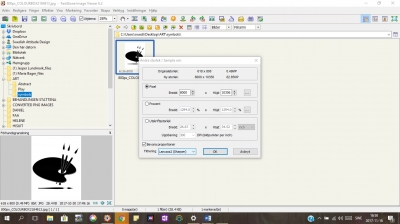
Dear colleagues
I have obviously made the classic beginner mistakes an artist can do!
I can start by telling you my approach rgrd how I create my species from start to finish!
My main workshop I work in is Picsart. I love all the different variants you can work with, mix in a bunch of stickers and different effects and blend in everything until I get satisfied!
I'm playing further with the same image in another program called Superphoto! Looking around and trying out different lights and effects that I'm after
(sometimes it ends with something completely different instead) but when I'm happy with the result, I save it again on my computer and then pick up the work with Picsart and continue work with other ideas and inspirations.
When I am finished and satisfied with the result, I save the image in another folder that I call the "Finished Originals"
SO Here comes my problem! The images I have uploaded to the FAA are all too blurry and unsharp to be printed regardless of whether an order has been placed, it will not be printed and that is a fact!
So frustrating!
So this is what I have done to end up in this mess,
I downloaded a program called FastStone Image Viewer,
I fetching up my image that I am so proud of, I choose Options "Resize" Then I save the image again and then upload it to the FAA and thinking this was the right way to do! !
- I did a print screen image from FastStone Image Viewer, so you guys can see an example what size and more of my choice!
-
So my friends! Please help me out? How can i solve this? What programs do you recommend?
Photoshop, unfortunately I cannot work in, too complicated for me because of my illness,
so be merciful with me!
I did find http://webresizer.com/resizer/. dont know but it seems good!
Best regards Cia Swedish Attitude Design
P.s. I work as Digital Artist and camera I use when I find something outside I pick up my android phone a take a picture from that.